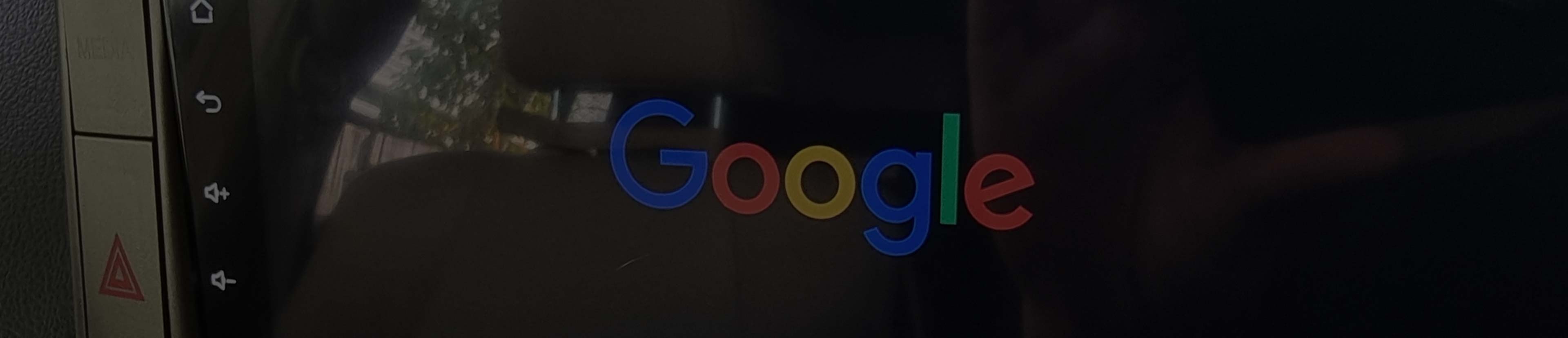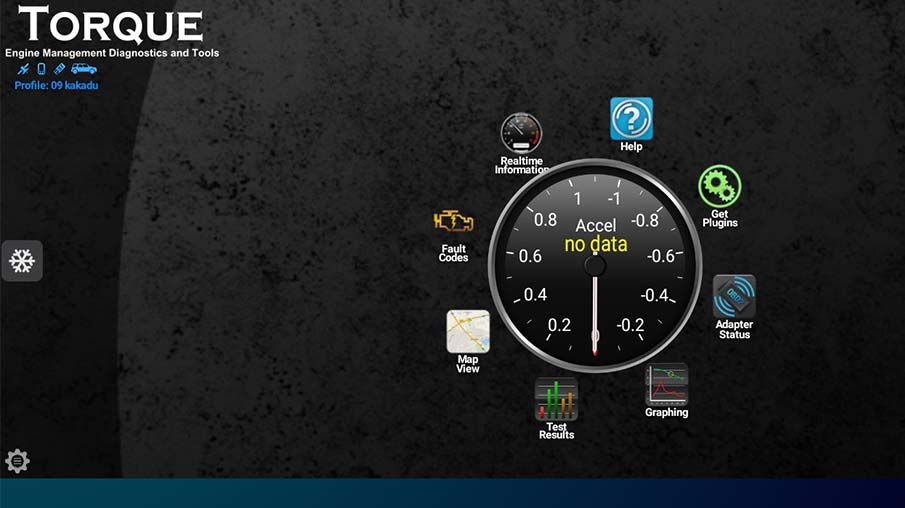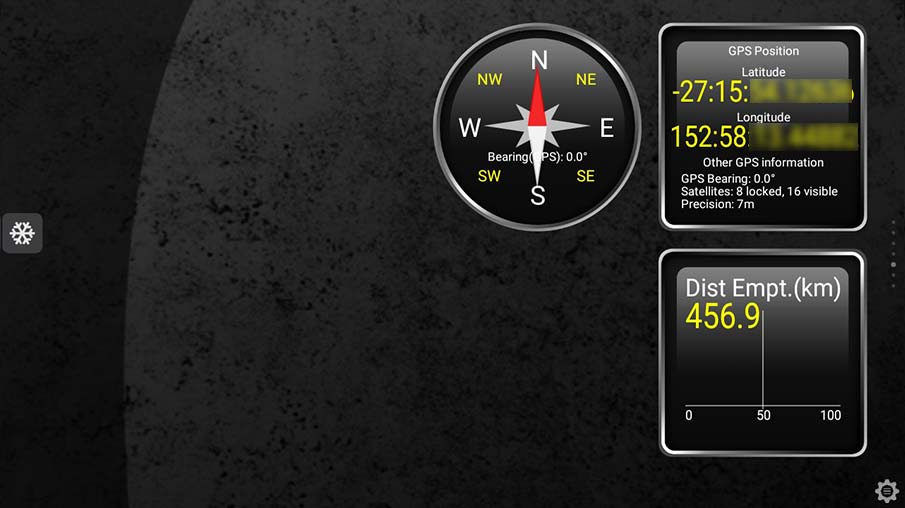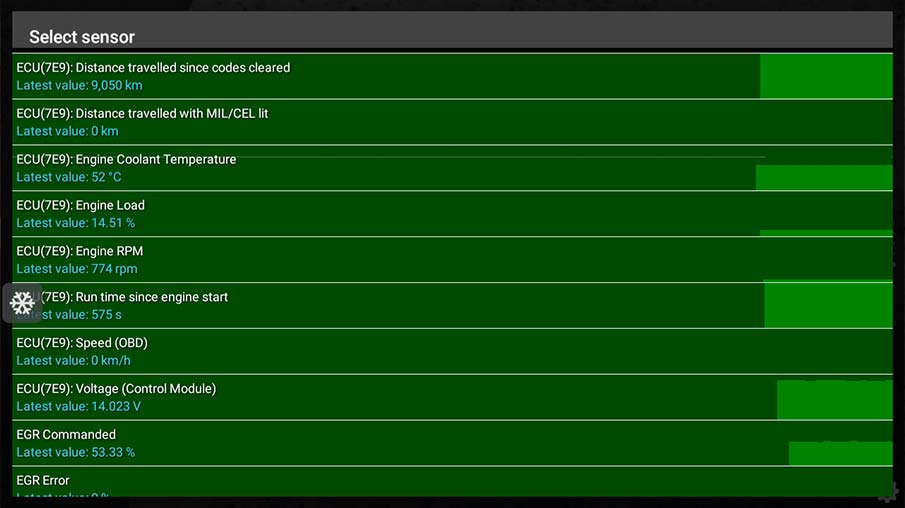Overview
The head unit essentially runs in two modes.
MODE 1: standard. This requires you to connect to Wi-Fi, open google play and download apps.
All apps within this mode require an Wi-Fi if the app requires it.
For example, if you want digital radio, you would either need to use to plug in a sim card for data, or use your phones mobile hotspot to get data.
MODE 2: android Auto
Sorry, I don’t use Apple but I’m assuming it essentially works the same.
Essentially, this ‘app’ (Car Link 2.0) uses your phones internet. It essentially allows a stripped down – safe – versions of allowed apps (such as Spotify / I heart radio / Waze / Google maps etc).
The app selection is quite limited as it’s all about only allowing version of apps that are safe to use whilst driving.
iGO Navigation
iGo comes prebuilt into the headunit with maps all ready downloaded when not connected to the internet.
This is available in Mode 1 , but not mode 2.
It’s good that it gives audible warning for school zones etc, but can be a bit annoying at times.
You can go into settings and adjust the volume for each warning type which is very handy.
It confused the crap out of me where these beeping and warning were coming from.. I was in mode 2, using Google maps and was unsure where the audible warning were coming from ‘ ladies voice “you are over the speed limit” .
Note, In mode A, you can go into settings and set the default navigation app. In igo Navigation, you can disable all warningsWaze
Waze. I only use it as it’s the only app that pairs with my HUD (Heads Up Display) to show direction, / distances to turn etc.
I Heart Radio
I’ve always been a bit of an Audiophile. From appreciating the warmth of a good HMV stereo and wax, to appreciating that these days most sound systems are complete rubbish (just tin and Bass.. without quality mid range). The Kakadu has a brilliant sock amp and speakers. Since getting the head unit, it has been awesome to be able to tweak the sound to how I like it.
Now, that’s the background, so you can see that am radio is not for me. Digital radio provides a much better option (when you have internet)…
I Heart Radio is pretty solid.. TBH, I just use it for ABC Radio Brisbane when I want to get angry dur to how fkd up the world is getting
Hema 4x4 Eplorer
Info Soon
Hik Connect
This will only work with Hik Vison security cameras, but it illustrates the point of how at times it can be valuable to check in..
Torque OBD app

Torque app (for obd)... This is brilliant. You can scan vores, get all info from engine and customise dashboards.
Being able to customise multiple screens is a very welcoming feature, as when towing the camper trailer, I always want to know whats going on with temperatures (especially driving the 2.5 tonne bastard up the toowoomba range)... needless to say towing when its hot puts a lot of extra stress on your vehicle… this and with all the extra mods (wheels/tyres, bull bar and uvp may very well be hindering airflow. Essentially, I want to know in advance when i need to back it off.
The key gauges i use are:
TEMP
NOTE: These notes have not yet been tested.
Don’t take my word for it, consult a specialist.Pid - option 1
| Name | Value |
|---|---|
| Long name: |
Auto Transmission Temperature |
| Short name: |
ATF |
| ECU Address: |
7E1 |
| Service Mode: |
21 |
| Parameter ID: |
D9 |
| Expression: |
A-40 |
Pid - option 2
| Name | Value |
|---|---|
| Long name: |
Auto Transmission Temperature |
| Short name: |
ATF |
| ECU Address: |
7E1 |
| Service Mode: |
21 |
| Parameter ID: |
D9 |
| Expression: |
(?*256+@)*3/77-400 |
Other Apps
- I heart radio
- Cellopark
- Drivers Note
App Source
| App | Link | Price |
|---|---|---|
|
iGO Navigation |
Google Play | BUILT IN |
|
Waze |
Google Play | FREE |
|
I Heart Radio |
Google Play | FREE |
|
Hema 4x4 Eplorer |
Google Play | $50 |
|
Hik Connect |
Google Play | FREE |